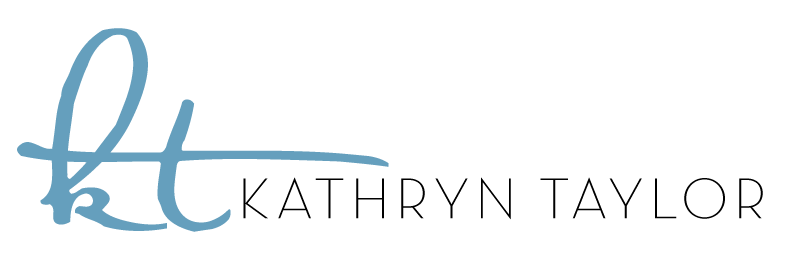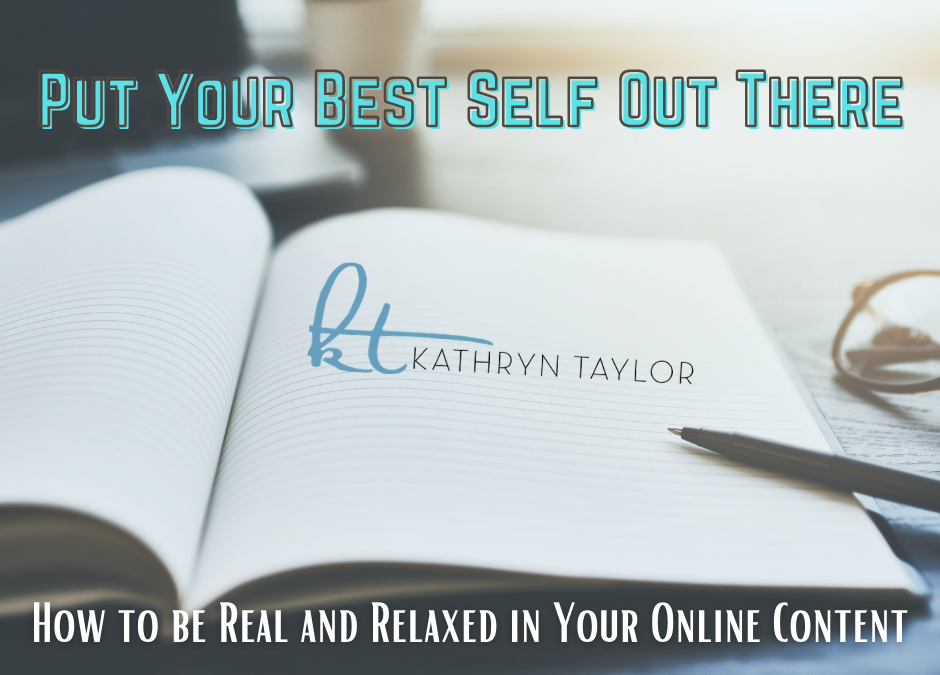Welcome to a series created to help you discover your virtual diva and stand-out online. Let’s start with “The Set.”
1.The background.
Simply, what’s behind you? A door, a wall, a window? If you selected wall, you’re off to a good start. How might you personalize that wall? Furniture, certificates, art, books, something reflective of what you do? All of these are great ideas, but leave the space directly behind you clean and clear of clutter. Nothing is more entertaining than a plant sprouting from someone’s head. A dark background will affect your output. The best advice is to keep it light.
2.Get lit.
A lighting kit is a good investment and can be as simple as a ring light. We want to see the expressions on your face. This is your time to shine, so make it count. Direct overhead lighting is a no-no. Pay attention to skin-tones and shadows. Have someone critique as you experiment and adjust. Consider back-lighting. Shadows directly behind you can be distracting.
- Positioning.
Are you using a phone, iPad, tablet, or computer? Think about including a solid desk that doesn’t shake, and a proper tripod for your phone that allows landscape or portrait, whatever is the right fit for the situation. Height matters. Not yours, but the height of the device you’re using. Get that camera angle straight on to project your image in the centre of the screen, with your eyes in the top third of the frame. It’s not fine to arrive with a shot of your nose hairs, or the ceiling. Get a good chair, and a pillow if you need it. Plant your feet and sit up straight. I know this sounds like Miss Manners so don’t take my word, evaluate yourself, and record practice videos to get things right.
- Camera.
Let’s talk image quality. If your device is old, consider investing in an updated camera that will easily attach, and give you better resolution. Shoot at the highest resolution your device, and software, can handle. Although Wifi works, if you are recording live online, plug in for the strongest, most stable signal. Based in rural Newfoundland and Labrador? Consider recording during non-peak times or plan an alternate location for high-speed connection. Sometimes, you have to make choices. It depends on the purpose and intent of your online video. For example, a Zoom call versus a guest appearance on a show.
- Sound.
Internal microphones work, however, you might prefer to invest in an external mike for improved audio. Research will help you find a compatible fit. Headphones are a must to minimize feedback and prevent complications with guest audio. Additionally, their use may ensure privacy or save the sanity of your family. If you’re able, use one headphone and keep your other ear free to monitor ambient noise. Become familiar with your settings button, check sound and resolution before each broadcast. Turn off all notifications. They are distracting.
- Just start.
Don’t hold back or be intimidated. Shoot short, live Facebook videos. Join a group video challenge. You’ll be surprised by the confidence and level of comfort you’ll quickly gain. Finally, if all else fails, ask your kids for help.